Administration
Warning
This section is only relevant for youth workers and administrators of organizations.
If you have been given either Team or Organization permissions, you will find a link to the Team/Orga Admin section in the app menu on the left of the screen.
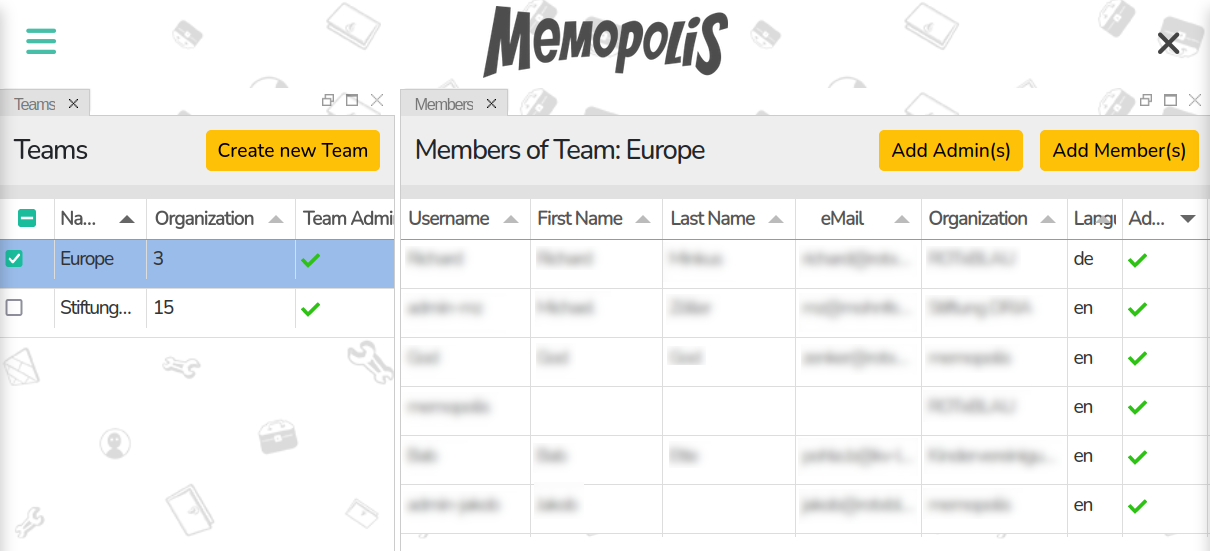
Creating Teams
In order for a group of Builders to start creating their own Stories, a Team must be created and it’s Builders invited to the platform.
As an Organization Admin you can create new Teams and invite/add Builders by entering their email addresses. They will receive an email with an invitation link.
Team Admins
Organization Admins can invite users as Team Admins. Team Admins can manage the Team they have been invited to but cannot create new Teams.
Deleting Maps/Quests
Team Admins and Organization Admins have the authority to delete or restore Maps/Quests that the Builders have marked for deletion.
Maps marked for deletion are shown greyed out in the Stories and Maps tab of the Editor.
Linking new Stories to an Organization
Once a Team has completed a Story, the Organization Admins should consider adding a Portal to the Story on the Organization’s main Map so the Story can be found when exploring.
