Selecting Content
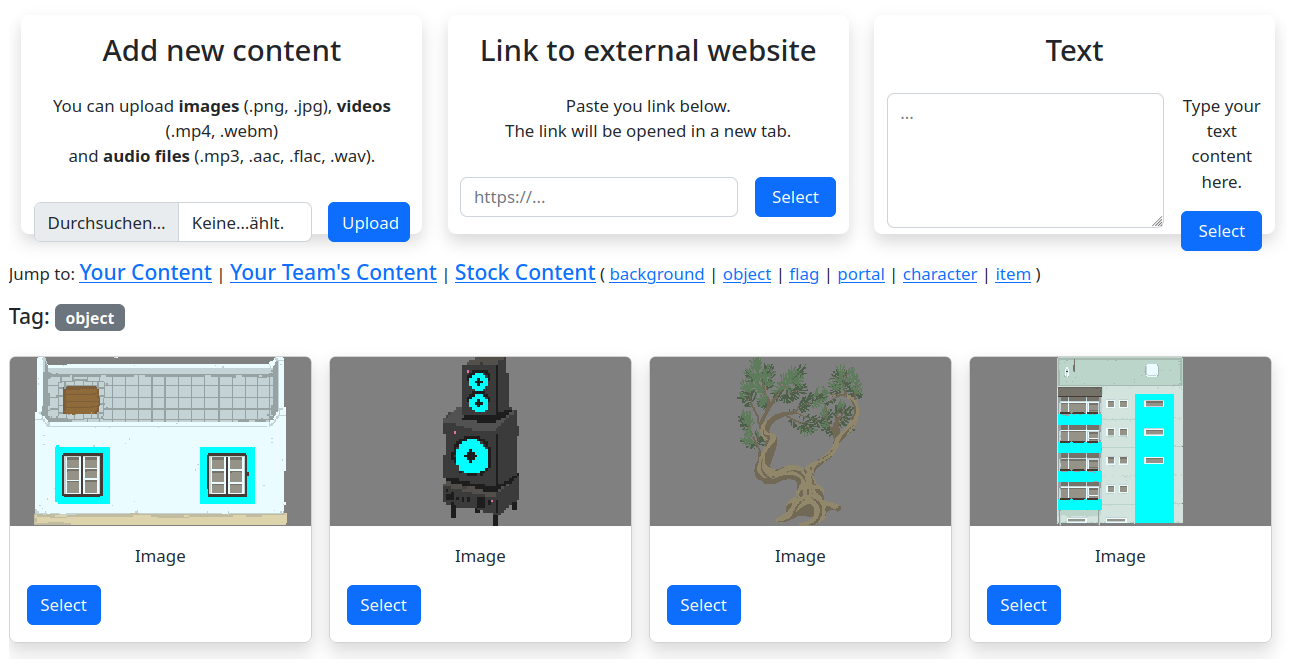
Content objects can hold a variety of different media, external links and texts.
Note
In addition to the files that you and your Team upload, the Stock Content section also contains some ready-make pixel art images that you can use for quick prototyping of your Stories.
Uploading Content
To upload media files, click the Browse button, select one or more files and then click the Upload button.
Currently, the following file formats are supported:
Type |
File format extension |
|---|---|
Images |
.jpg, .png |
Videos |
.mp4, .webm |
Audio Files |
.mp3, .aac, .flac, .wav |
The files will appear under Your Content and will be visible to all Builders of your Team under Your Team’s Content.
Linking to an external Website
Just copy-past a link in the Link to external website area and click Select. When Players interact with your Content Object, the link will be opened in a new browser tab.
Text Content
You can add text in the Text area. It will be shown to Players as a pop-up window.
