Placing Objects on a Map
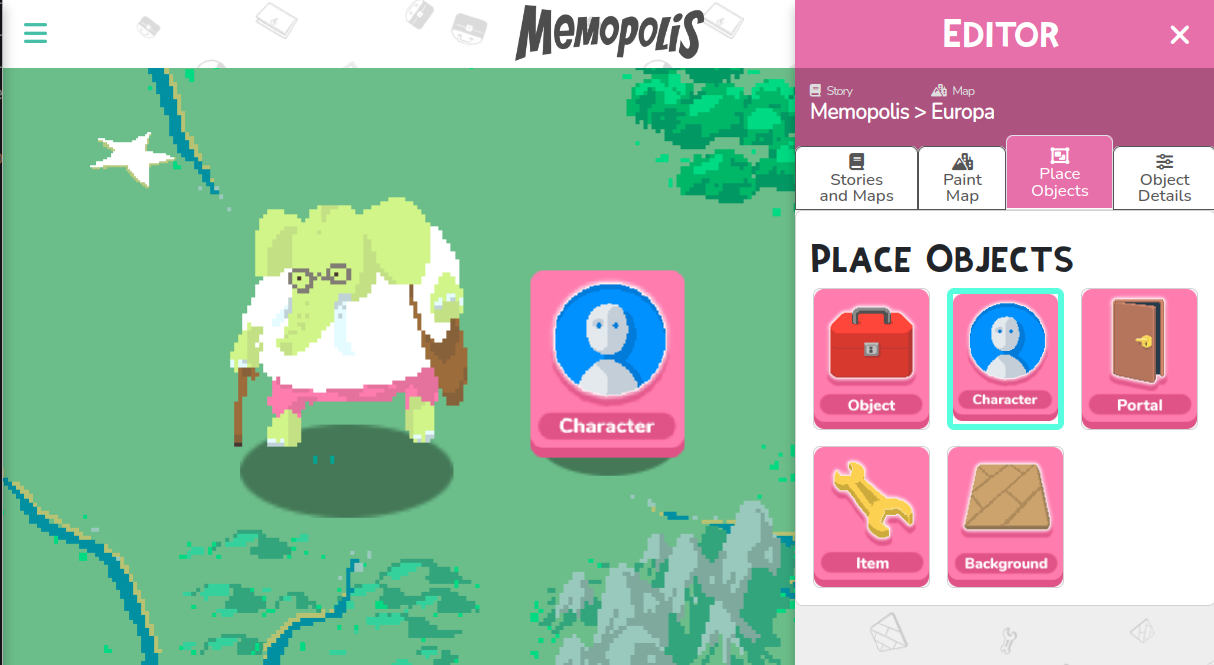
This tab allows you to populate your map with objects.
Click on an object type to select it. You will see the selected tile appear as an icon next to the mouse cursor as you move it across the Map.
Click anywhere on the Map to place the currently selected object there.
After placing the object, the editor tab will automatically switch to the Object Details tab of the new object.
Map Object Types
There are five different types of objects:
- Content Object
Content objects can contain media (an image, video or audio file), text, or represent a web link that opens an external web page in a separate browser tab.
- Character Object
A character that Players can talk to.
- Portal Object
A portal is like a door that leads to another portal (on the same or a different Map).
- Item Object
Items are objects that the Player can pick up. Dialogs can check if a Player has an item and can also give or take items away from a Player.
- Background Object
These are images that can be used to customise or completely replace the tile-based Maps. Cannot be interacted with by Players.
